Perform Scn Base Incomplete recovery Using Rman in Oracle 10g & 11g
www.unisoftindia.org
Incomplete
Recovery Using Rman ( Scn No )
1.
First database in Archivelog
mode.
2.
Tack a Rman Backup
(Rman> backup Database; ) command
3.
Take a current scn no
first time
4.
select timestamp_TO_SCN(CURRENT_TIMESTAMP)
from dual;
5.
Create parag to
parag9 tables and switch log file after 3 tables.
6.
Take a current scn no
Second time
7.
select timestamp_TO_SCN(CURRENT_TIMESTAMP)
from dual;
8.
Drop table parag5.
9.
Create parag10 to
parag13 tables and switch log file after 3 tables.
10. After some time I want to these drop
parag5 table back this is the important table;
11. These table backup and archivelog is not available that
time incomplete recovery is doing.
12. Go to rman window rman>
13. Run these command
14. RMAN>
15.
16. Check table parag5 is back but after the second
scn no table or data is lost permanently. These data is no recover or back. run
{
Shutdown Immediate
Startup Mount
Set Until Scn < Scn_No >;
Restore Database;
Recover Database;
Alter Database Open Resetlogs;
}

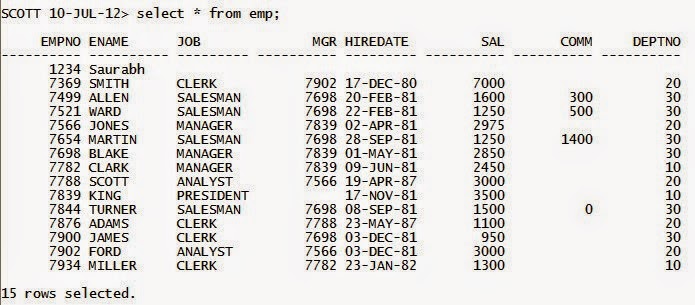
excellent post, I really like this post, and thanks for sharing. custom erp
ReplyDelete