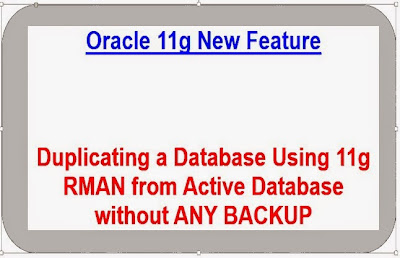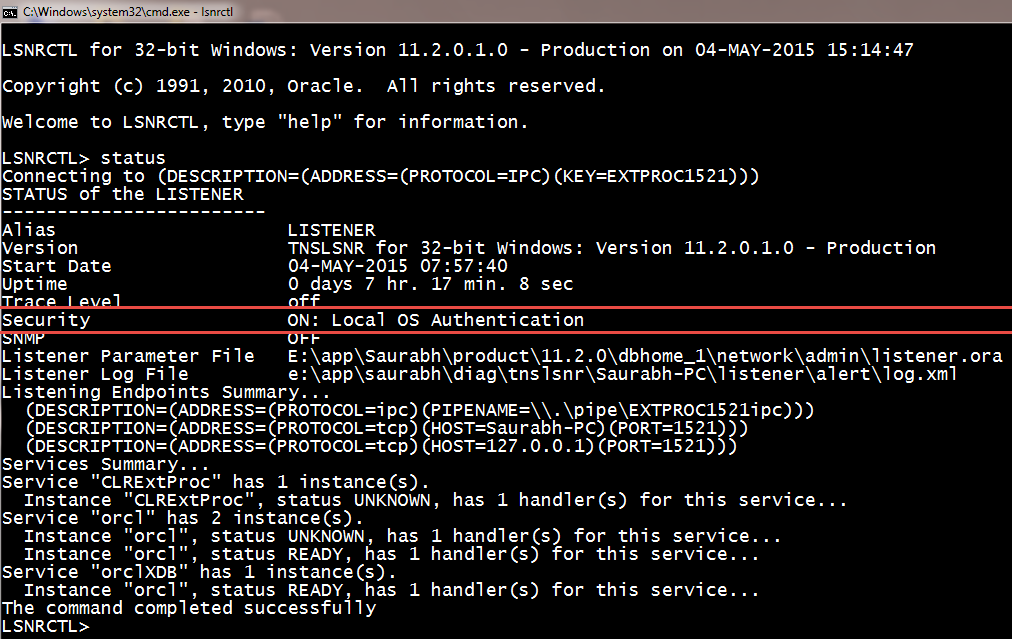REMAP_DATA Parameter of Oracle Data Pump Export (expdp)/ Import (impdp) - New Feature Oracle Database 11g

REMAP_DATA Default: There is no default Purpose The REMAP_DATA parameter allows you to specify a remap function that takes as a source the original value of the designated column and returns a remapped value that will replace the original value in the dump file. A common use for this option is to mask data when moving from a production system to a test system. For example, a column of sensitive customer data such as credit card numbers could be replaced with numbers generated by a REMAP_DATA function. This would allow the data to retain its essential formatting and processing characteristics without exposing private data to unauthorized personnel. The same function can be applied to multiple columns being dumped. This is useful when you want to guarantee consistency in remapping both the child and parent column in a referential constraint. Syntax and Description REMAP_DATA=[ schema .] tablename . column_name :[ schema .] pkg . function The descri...


.gif)