Flashback Data Archive - New Feature Oracle Database 11g
Set Up and Use a Flashback Data Archive
Retaining a historical record of all changes to rows in critical tables is error prone and requires custom applications or database triggers to maintain repositories for the historical changes. Every time you create a new application or update a table in an application that requires historical tracking, you must make changes to your tracking application as well. You can use Flashback Data Archive to save historical changes automatically to all key tables for as long as possible.Understanding Flashback Data Archive
In Flashback Data Archive you create one or more repository areas (dedicated tablespace) (one of which can be the default), assign a default retention period for objects in the repository, and then mark the appropriate tables for tracking.
A Flashback Data Archive acts much like an undo tablespace. However, a Flashback Data Archive records only UPDATE and DELETE statements but not INSERT statements. In addition, undo data is typically retained for a period of hours or days for all objects. Rows in Flashback Data Archives can span years or even decades.
Creating an Archive
You can create one or several Flashback Data Archives in existing tablespaces using the CREATE FLASHBACK ARCHIVE command. However, Oracle best practices recommend that you use dedicated tablespaces. All archives must have a default retention period using the RETENTION clause and can optionally be identified as the default archive using the DEFAULT keyword. The disk quota in an archive is limited by the disk space within the tablespace, unless you assign a maximum amount of disk space in the archive using the QUOTA keyword.
In this example, you first create a dedicated tablespace for your Flashback Data Archive:
CREATE tablespace sample datafile 'C:\sample01.dbf' SIZE 10g;
Or you can use the inbuild tablespace USERS
Next you create your flashback archive in the desired tablespace as shown below.
Next you create your flashback archive in the desired tablespace as shown below.
create flashback archive test tablespace users retention 1 year;
Data Dictionary Views of Flashback Data Archive
col FLASHBACK_ARCHIVE_NAME format a20
select flashback_archive_name, flashback_archive#, retention_in_days, status from dba_flashback_archive;
FLASHBACK_ARCHIVE_NA FLASHBACK_ARCHIVE# RETENTION_IN_DAYS STATUS
---------------------------------------------------------------------------------------------------------------------------
TEST 1 365
select * from dba_flashback_archive_ts;
FLASHBACK_ARCHIVE_NA FLASHBACK_ARCHIVE# TABLESPACE_NAME QUOTA_IN_MB
TEST 1 USERS
alter table scott.emp flashback archive test;
col owner_name format a5
col ARCHIVE_TABLE_NAME format a30
select * from dba_flashback_archive_tables;
TABLE_NAME OWNER FLASHBACK_ARCHIVE_NA ARCHIVE_TABLE_NAME STATUS
----------------------------------------------------------------------------------------------------------------------
EMP SCOTT TEST SYS_FBA_HIST_81465 ENABLED
select to_char(current_timestamp-2/1440,'DD-MON-YYYY HH24:MI:SS') from dual;
TO_CHAR(CURRENT_TIME
--------------------------------------
18-DEC-2014 13:48:51
delete from scott.emp where empno = 1;
commit;
If we want to see the deleted row again.
www.unisoftindia.org



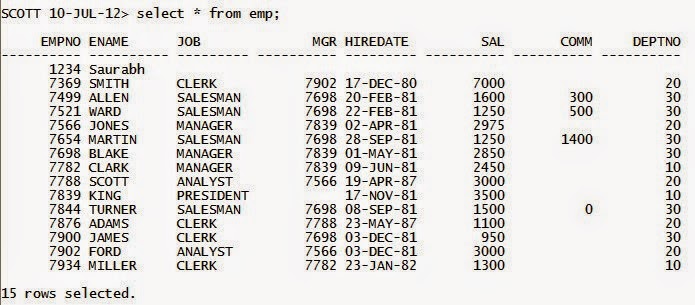
Comments
Post a Comment